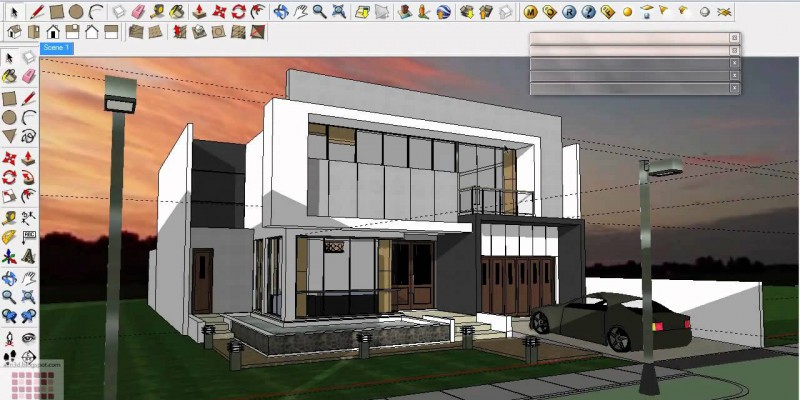HiTech 3D are excited to announce that we will be exhibiting our 3d printing services for mining, engineering and energy at the 2016 Surat Basin Expo. The expo is held at the Toowoomba Showgrounds from the 15th to the 16th of June 2016.
HiTech 3D will be there with some of our full colour 3d printed mine models, as well as examples of 3D printed engineering and construction models.
Come along and see our exciting display at site p359. Tickets are free for visitors, and we will have a real 3d printer printing sample parts.
Click here for more information about HiTech 3D at the Surat Basin Expo.